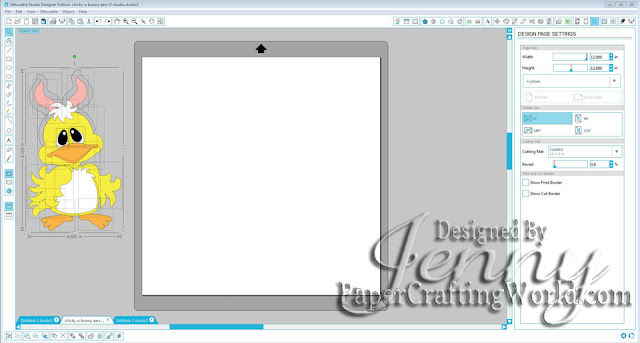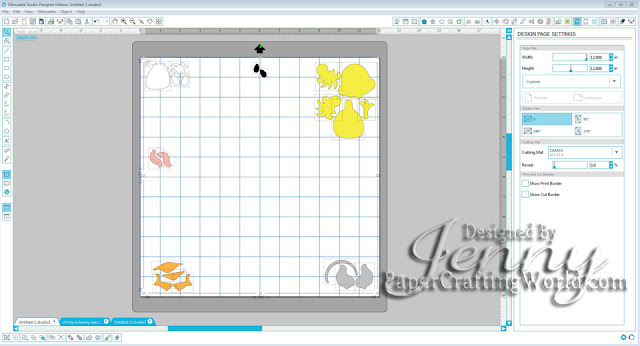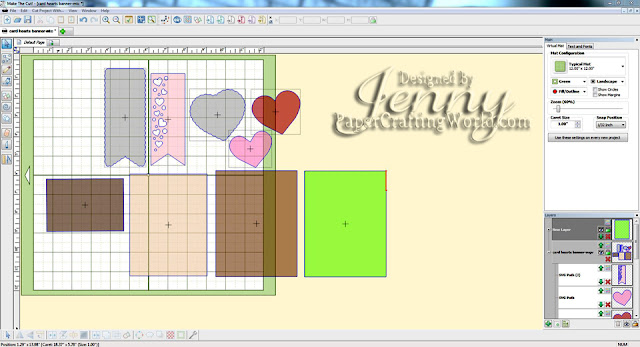I made this adorable shaker card with the Paper Smooches' stamp set called, Space Cadet.
I made the background inside the shaker to look like space. It is an easy technique to do. First cut a piece of white cardstock 4.25 x 5.5 for your base. Then sponge a faux galaxy using any type of stamp pads. I used Distress Inks (Squeezed Lemonade, Chipped Sapphire, Festive Berries, Black Soot) to sponge in some color and then swirled Black Soot on top of them. Leave some color showing to show depth in the galaxy. Then water down some white acrylic paint and using a stiff brush flick the white paint across the Distress Ink sky. I also love glitter so I flicked some Wink of Stella across the galaxy too!
Set that aside to dry and start on the front of the card. Take a 4.25 x 5.5 piece of black cardstock and cut a circle in it with your favorite circle die set. I used CottageCutz Circle Dies. I used the second and third largest circles. The size isn't important. Just use a circle die you like for your opening. Then use the next smallest circle die in the set and put them both together and cut out a circle to go on the opening of your shaker. I chose a dark fuchsia. (Taping them together before you run though your die cutting machine helps keep them from moving. You want to make sure the smaller circle is centered in the next circle die evenly.)
Let's add some texture to your card front! You can use any embossing folder you have. Again, it is not important to have any certain one. Just use something that has texture. Run your black cardstock through the die cut machine, I am using a Sizzix Big Kick and a Sizzix embossing folder that is retired. Flip the piece over and run adhesive around the opening. Use a strong adhesive, I used ATG tape gun. Cut a piece of plastic to go over the opening covering the tape. (I recycle plastic packaging for my shakers. You can also use sheet protectors or plastic overlays. I like to cut my plastic a bit smaller then my card front, then I know it won't come apart and my shaker pieces won't go all over.)
It's time to remove the adhesive and put the backing on. Make sure you have the galaxy you made showing through the circle shaker you made before you stick it all together. Once it is stuck down, it is hard to remove without ruining it.
Pop up the space man with triple foam tape and the words with double foam tape. At this point you are done! Have fun shaking your card!! I know your recipient will enjoy shaking it too!!
Thanks for joining me. I hope you enjoyed this tutorial. Please let me know if there is anything you would like to see a tutorial on. I would love to help you out if you have any questions!