Hi crafty friends, I'm here to show you how to make this cute AND functional card. It is a card with a MAGNETIC BOOKMARKER as part of the design! It can be made for Valentine's Day or for a book lover anytime of year!
Let's make the card!
Open the Card-Hearts-Banner in your favorite cutting program. I used Make The Cut and my Silhouette to cut the pieces out. You will need to resize the pieces to make an A2 card. The pieces are colorized to help you with placement according to original photo found here.
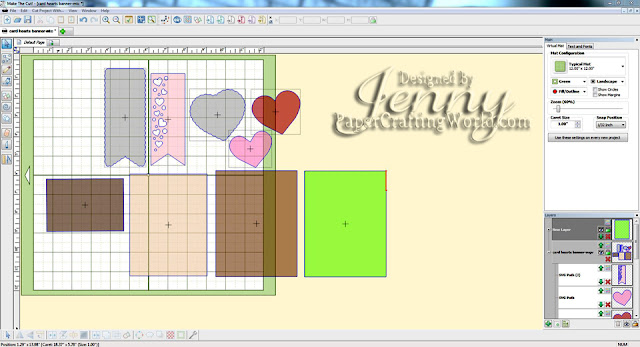
Arrange the pieces as above. (You will not have the bright green rectangle yet.) Place a rectangle shape on your mat and size it to 4.25 x 5.5. This is a standard A2 size card front. (That will be the bright green rectangle on my mat) Lock the image so it won't be affected by the next step. Do this by going to the right of the screen and clicking the "lock" image next to the green rectangle. This will keep that file from being affected by your next step. See below.
Select all the pieces left on your mat and drag the right corner to size the brown rectangle or card base to the same size as the green rectangle. Keeping all shapes selected will change the size ratio of every piece so they will all fit after the card is resized. If you didn't do this step, you would have to resize each piece individually. When the brown base card is the same size as the green rectangle you can then unlock the green rectangle and then delete that layer. That can be done by pressing the red "X" in the box under the lock you just unlocked.
Move all the pieces off your cutting mat. We are now going to make the bookmark. Select the white and pink pieces of the banner. Place them in the bottom left part of your mat. "Select" them. "Copy" them and "Paste in Place". Use the "Flip" feature and then use the "up arrow" on your key board to move the pieces up until they are overlapping just a slight bit. See Below.
After they are in place like the pic above use the "Weld" feature and weld the items to make long banners or bookmarks.
Now that you have all your pieces sized, it would be a good idea to save your file. Cut your images out on cardstock. Use any colors you would like. I used a textured paper for my pink layers. If you don't have texture papers, run your pieces through an embossing folder after you cut them out.
After you cut all your pieces, it is time to assemble the card. Place your base paper (mine was brown) on a card base. Add your liner paper, I used a white polkadotted brown paper. Layer your decorative paper in the middle of your card front. I used a red plaid paper I had in my scrap stash. Assemble your hearts but do not adhere them down yet. Set the heart pieces aside; we are going to assemble the bookmark now. (I inked the smallest heart with Memento Dew Drops Rose Bud.)
Take your large scalloped banner and score at 5 inches which should be the center. Ink the heart die cut banner if you like. I used pink embossed paper and inked the edges with Memento Dew Drops Rose Bud. Score your heart die cut banner at the center which should be 4.75 inches. This is where I added my magnetic pieces. I glued some magnets between the two banners so the magnets didn't show.
Place your bookmark over the left part of your card and put dimensional adhesive on the right side of the heart and position the heart on your card being careful not to adhere it to the bookmark. You want to be able to remove the bookmark easily. At this point your card is done unless you want to go the extra mile and add some bling. I added some Wink of Stella to my embossed hearts. You can also add some rhinestones or other goodies to make it your own creation!
I love to give cards that can be used in other ways. This bookmark is fun and can be enjoyed for many years. I love the magnetic bookmarks because they don't fall out of my books like the flat bookmarks do. If you aren't interested in making the card, you can make a few book marks using just the banner files. Enjoy!
Until the next time. Happy crafting.
Click here to follow my blog with Bloglovin.





Such a clever idea to include a bookmark on the card!
ReplyDeleteThank you! Give it a try!
Delete