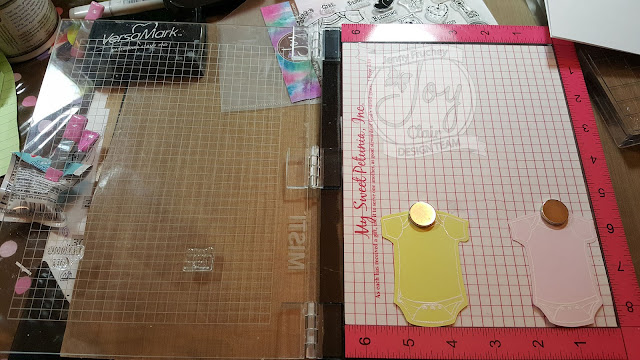Hi! I'm here to share with you my fun little card. This is a great card to send to someone to brighten their day! It can also be used for a birthday or a thank you card. I used two of the new stamps sets from
Joy Clair one called,
"Gnome is Where the Heart Is" and the other one is
"Get Well Wishes". They are both great sets. Go on over to
Joy Clair and check them out as well as all the new sets in this release!
Don't forget to check out the
Joy Clair Challenge! You can win some nice prizes!

This card is pretty straight forward. I stamped all my images out on Copic friendly paper and use Memento ink which is also Copic friendly. I colored my images in with Copic markers. (Copic colors used: E30, E42, E55, E74, E77, N0, R37, R46, R000, R83, B24, B29, C3, C1, Y13, Y35, YR23, Y18 These are just what I had and use them as suggestions. Use the colors you like and have on hand.)

I used a white gel pen to add some dots to the girl gnome's hat and fix any bleed overs I had with my markers. (This is a good Copic tip)

I cut out a piece of light blue cardstock 3.25 x 4.25 inch and used a stitched rounded rectangle die to cut. I ran the blue piece of cardstock as well as my card front (A2) though a Sizzix machine with a cloud embossing folder. I adhered them together with some glue. I then added my colored images, after I fussy cut them out, with foam adhesive.

Lastly, I stamped my sentiment from, "Get Well Wishes" with my MISTI on to thick vellum and cut it in a banner shape with my scissors and used foam adhesive to apply it under the mushroom house to give it some lift. (I also love glitter so I used some Wink of Stella on the sun to give it a little shimmer.)

Just a hint with clear stamps and
MISTI. If your sentiment is not lined up the way you want it, you can cut it apart like I did. (see above) It does not hurt the stamp to cut it so you can manipulate to fit your space. If you don't want to cut your stamp, that is fine too. You can use the
MISTI to line up your words before you stamp. I lined up my words on my vellum, closed the door to get the stamps to stick to the door.

Once your stamps are stuck to the clear door, open it up and ink your stamp. Next, close the door and your words are perfectly stamped exactly where you wanted them. (see above image, I closed the clear door with my inked stamped words on to my vellum banner.

Open the door and your image is EXACTLY where you wanted it. If by chance you didn't apply enough pressure and you get a "dead space" in your stamping. Just open the door, reink and close the door and it will line up PERFECTLY again. That is the beauty of the
MISTI.
That's it! I hope you like this cute little card as much as I do!
Be sure to subscribe to my blog so you don't miss any projects and posts!
Until next time.....Keep Crafting!!