Purchase your Chicky in bunny ears cut file and open it up in your favorite cutting program. I used Silhouette and my Cameo to cut it out. Choose the file associated with your cutting program. I used svg.
As you can see from the pic above, the file opened up very large. We will size it now. Select the whole image and drag it off the mat. I am right handed so I dragged it off to the right.
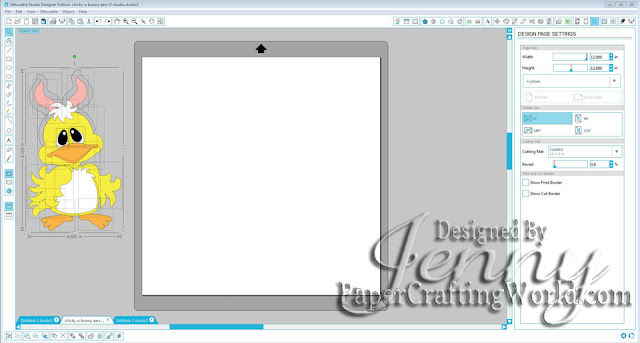
Next select each colored piece from the full image and place them on your mat according to color. The image below is how I set up my mat. As you can see the chick is very large.
We are about to change the size now. If you want an exact size of how the chick will be when assembled you can select the chick while he is all together and resize him or do it as I did in the next step. After I placed all the pieces in colored groups I "selected all" the pieces on the mat and then grabbed the bottom right arrow and moved the shapes to the desired size. I was looking at the eyes. I wanted the eyes to be approximately 1/2 inch.
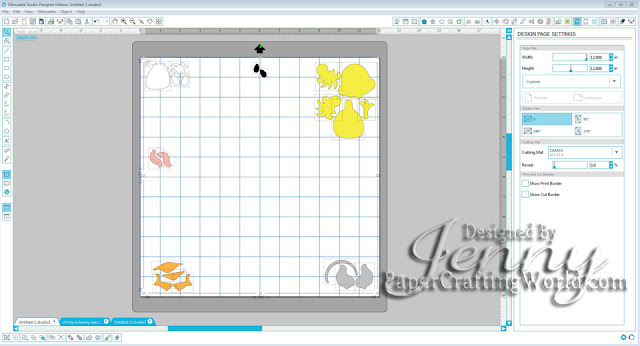
I then rearranged them on the mat. Now, time to set up the real mat with my papers. This way you only have to cut ONCE. If you are more comfortable cutting one color out at a time, then you can remove all pieces once again to the right of the mat and place one color group on at a time and cut. I like to do it all at once. I can also use up my scrap paper this way. Just make sure you follow your grid lines to know where to place your papers. My mat is old so I have to tape my papers on so they don't move while the cutter is cutting. I use a low tack painters tape I bought at my local dollar store.
Load your mat into your cutting machine and cut out your file. Don't forget, if you are using the Cameo you have to have your machine set on "CUT" in order for the machine to find your cut lines. This is also where you set your material, blade depth, pressure and other cut settings.
Once your pieces are all cut out, arrange them on some scrap paper to get ready for coloring your edges. This step is optional but it does add depth and dimension to your project without adding bulk. The chick can be assembled without this step.
I used Dew Drops to ink my edges but you can use pastels, chalks, Distress inks, whatever you have on hand is fine.
After all the pieces are colored, time to assemble the little guy. I used glue. You can use tape but glue is more forgiving if you get a piece in the wrong place. With glue you can move the pieces after you place them together, with tape once you place it down, it's stuck.

Now that our chick is complete, we can assemble the card. I used Lawn Fawn Small stitched Rectangle Stackables , Large Stitched Rectangles Stackables and Stitched Hillside Borders.
My card is 4.25 x 5.5. This is a standard A2 card. I used an orange starred paper from MultiCraft that I purchased at my local dollar store. Any decorative papers will work. Just use what you have. If you want more of an Easter feel, use paper with Easter eggs! I cut this layer to the size of my card front of 5.5 x 4.25 using the stitched die. Next, I cut my striped paper from another pad I purchased from my dollar store called Glimpses by Signifypink. This measures 5 x 3.75 again using a stitched rectangle. My last white cardstock layer was cut using stitched rectangle 4.5 x 3.75. I ran this white piece through my Sizzix Big Kick using a cloud embossing folder by Darice.
The ground was cut using the Lawn Fawn Stitched Hillside Borders using a scrap piece of green printed paper approximately 3 x 1.25. Adhere the hill to the bottom of your white paper. Attach all the papers according to size like the image above. Add the chicky on the hillside. I used foam adhesive to pop him up a bit. Lastly, I added some faux enamel dots to the bottom right of my card for a splash of color!
Thanks for joining me! I hope you like my Spring card. Give it a try and let me know how yours comes out! Post some pictures in the reply box, I would love to see how you embellished your card!!!
Click here to follow my blog with Bloglovin.








Thanks! I had fun making this cutie!
ReplyDeleteHi , would you contact me by email, I have a question for you please ?
ReplyDeleteti_chatton45@hotmail.com thank you
It really is cute. Doesn't look too hard to make either.
ReplyDelete